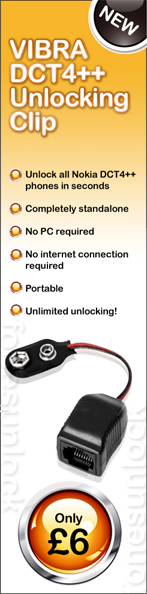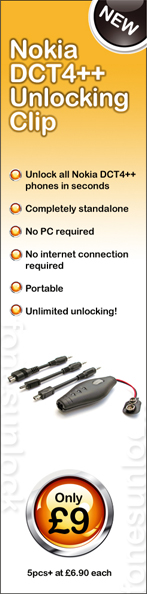NOTE: If you have trouble to enter code and/or if code is not accepted on Samsung Android Phone like Samsung T959, then please try to make "Factory Reset" following the instructions below :
1 - Shut your Android Galaxy S down (Power off) or remove Battery.
2 - Now press Volume up, Home and Power together.
3 - If the Samsung Symbol is comming up leave the Home Button.
4 - Then there is a boot Menu
5 - Volume Up and Down to Navigate , Home to select the choosen option.
Model: All other models
1. Insert a non accepted SIM card into your phone
2. Switch your phone on
3. It will display on the screen: "Enter Password"
4. Enter the NCK code and press OK/Enter
5. Your phone is now unlocked
(If the NCK code isn't accepted then enter the SPCK code instead)
When you get to step 3, and your phone doesn't display "Enter Password", but instead something along the lines of "Invalid SIM" or "Insert correct SIM" then:
4. Type the following into your phone's keypad: #0111*CODE#
CODE = unlock code.. so again if the NCK code doesn't unlock the phone then use SPCK.
Model: Samsung i616 Jack or Blackjack2 from Fido Canada
1. Power ON your phone with a FIDO SIM Card that the phone is locked to
2. Type #7465625*638*
3. Network Lock Screen appear, enter UNLOCK CODE
4. Device is now unlocked
Model: Samsung A767 (Propel), A437, T459 (Gravity)
1 - Power on without SIM
2 - Type in #7465625*638*Unlock code# (8 digit unlock code*)
3 - Device should say: “Network Lock Deactivated”
4 - Phone may automatically reboot
Model: Samsung SGH-T459 (Gravity)
1. Power on without SIM
2. From the standby screen, use the dial pad to enter the number sequence
3. Type in #7465625*638*Unlock code# (8 digit unlock code*)
4. Device should say: “Network Lock Deactivated”
Model: Samsung i900 Omnia
1. Insert an unaccepted SIM card
2. At the top of screen a "lock" symbol with the letters NET will appear
3. You will also be presented with the options "OK" and "Dismiss"
4. Press the "OK" option
5. Virtual keyboard appears on screen (the "Enter PIN" prompt may or may not appear).
6. Enter your 8-digit unlock code.
7. Your phone is now unlocked
Model: Samsung Zxxx, Dxxx, Pxxx & F490 (ex : Z140, D520, P200, etc...)
1 - Switch ON your phone with a not Accepted SIM Card,
2 - Compose : #7465625*638*CODE#
Model: Samsung Z510 et Z320i et Z650i
1 - Switch ON your phone with a not Accepted SIM Card,
3 - Compose **CODE#
Model : Samsung i450, i560 & i8910
1 - Switch ON your phone without SIM Card,
2 - Compose #PW+CODE+1#
The letter P appear after press 3 times quickly the button star ( * )
The letter W appear after press 4 times quickly the button star ( * )
The letter + appear after press 2 times quickly the button star ( * )
Model : Samsung i780
1. Insert an unaccepted SIM card
2. Enter the pin code to simcard
3. At the top of screen an "exclamation mark" icon will appear
6. Click on "exclamation mark" icon
7. There will appear link "settings" - click on it
8. Virtual keyboard appears on screen with Enter PIN prompt.
9. Enter your 8-digit unlock code.
Model : Samsung SGH-P207
1. Reset to original factory setting by typing *2767*3855#, youre phone will reboot
2. Then insert a sim card that is from another network that your phone is not locked to.
3. An Wrong sim message will come up on the screen
4. When message appears type in* #9998*3323#
5. At this time a white screen will appear which says "exit"
6. Tap the rigth soft key, (occasionally it will not go to the next screen, if so press the down key)
7. From the menu that appears scroll down to the malloc Fail option, this will reboot, and normal service screen will appear.
8. Then type *0141# and press the green call key, Personalized will
appear on the screen, and the name of the current sim card provider
will appear on the screen.
9. Turn phone off, and then turn on
10. Go to menu by tapping left soft key, then settings in bottom right
hand corner, then choose option number 7 security, then choose option
number 6 Sim Lock, select option 1 disable
11. Then enter 00000000 (eight zeros), the message will come up sim
lock disabled with a check mark, your phone is now unlocked to use with
other carriers.
=============================================================
If your phone appears with the message "Phone Freeze, SIM unavailable. Please contact service provider" when you insert a non accepted SIM card, then request the 'unfreeze code' from us and follow these instructions:
1. Power on your phone with non accepted SIM inside so the phone displays "Phone Freeze, SIM unavailable. Please contact service provider"
2. Now type the NCK code that we supplied you and press OK (no digits will be seen on display when entering this code)
3. Now phone will ask you for Network Code, so enter SPCK code and press OK.
4. If nothing happens when you enter the SPCK code, you will need to compose code like this: #7465625*638*SPCKcode#
5. Now your phone should be unlocked.
N.B. If phone does not accept the SPCK code, and still have no luck with #7465625*638*SPCKcode# please try step 4 using the NCK code.
 Categories
Categories