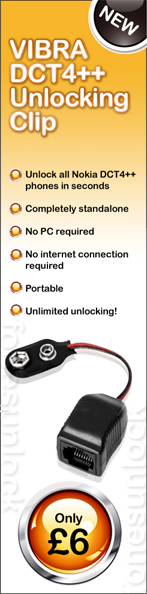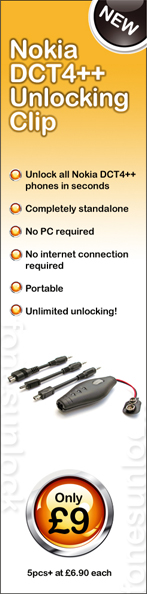Model : LG Cookie Style T310
1 - Power ON the phone with a not accepted simcard,
2 - Type 2945#*310# to enter unlock menu,
3 - Enter unlock code.
Model: LG GT400 Viewty Smile
1. Switch ON the phone without SIM Card,
2. Press the "CellPhone" icon at the bottom of the screen to show the keypad,
3. Compose 2945#*400#
4. A new menu will appear, select "SIM Unlock"
5. Enter the Unlock Code and press OK
6. The phone will restart and is now unlocked !
Model: LG Optimus 2X
1. Insert the sim card which works out your phone
2. Enter 2945#*990#
3. window appears for the code
4. Enter the code nck received
5. the phone is unlocked
Model: LG Optimus 7 and LG-E900
1 - Insert SIM Card from a not accepted SIM Card
2 - Type the PIN Code of your SIM Card and submit it
3 - The message "... Please call your network provider to get the unlock code" will appear
But on the bottom of the screen, the keyboard is still here with "#" and "*" and invite you to "Type PIN"
Just submit the code you receive and that's it !
Model: LG P500 Optimus
1. Power ON your phone with not allowed sim card (one that didn’t come with the phone)
2. Type 2945#*500#
3. the phone will ask you to input the unlock code twice, just input the unlock code
4. Device is now unlocked
Model : LG GW300 Viewty & Gossip
1. Power on your LG Viewty GW300 with the original SIM card in.
2. Enter 2945#*71001#
3. A menu will pop up, select SIM Unlock.
4. Enter your unlock code and hit OK.
5. Your LG Viewty GW300 may automatically reboot and should now be unlocked!
Model: LG GT350 Town
1. Power on the LG GT350 Town with the original SIM card in.
2. Enter 2945#*350#
3. A menu will pop up, select SIM Unlock, DO NOT select NETWORK unlock.
4. Enter your unlock code and hit OK.
5. The LG GT350 Town will restart..
6. Put in any sim card you want, you will need to make a call for the new sim card to initialise with the phone.
7. Thats it, mobile unlocked.
Model: LG GM360 Viewty Snap
1. Power on your LG Viewty GM360 with the original SIM card in.
2. Enter 2945#*360#
3. A menu will pop up, select SIM Unlock.
4. Enter your unlock code and hit OK.
Model: LG GS290 Cookie Fresh
1. Power phone ON with original SIM
2. Type 2945#*290# to enter unlock menu
3. Enter the unlocking code
Model: LG GT400
1. Turn phone on without simcard
2. Press telephone icon at bottom of screen to bring up the phone keypad
3. Enter 2945#*400#
4. A menu will pop up, select network unlock
5. Enter your unlock code and press ok
6. The phone will then reboot and the unlock is complete
Model: LG GW620
1. power phone ON with original SIM
2. type 2945#*620# to enter unlock menu
3. Enter the unlocking code
Model: LG GM205
1. switch on your phone with original working simcard
2. enter code 2495#71001# .. nothing will show in the screen.
3. now go to menu > setting > security > simlock > network lock > deactivate: enter your unlock code in it
Model: LG GW820 eXpo
1. Power on your LG GW820 eXpo with the original SIM card in.
2. Enter 2945#*700#
3. A menu will pop up, select SIM Unlock.
4. Enter your unlock code and hit OK.
5. Your LG GW820 eXpo may automatically reboot.
Model : LG GM205
1. Power phone ON with original SIM
2. Type 2945#*71001# to enter unlock menu
3. Enter the unlocking code
Model: LG GB250, GB220
1. Power on your phone without SIM card
2. Enter 2945#*71001#
3. From the menu that pops up select "SIM unlock"
4. Enter unlock code you received from UnlockBase and press OK
5. The phone will then reboot and the unlock is complete
Model : LG GW520
1. power phone ON with original SIM
2. type 2945#*71001# to enter unlock menu
3. Enter the unlocking code
Model : LG Viewty / GW300
1. Power on your LG Viewty GW300 with the original SIM card in.
2. Enter 2945#*700#
3. A menu will pop up, select SIM Unlock.
4. Enter your unlock code and hit OK. (Entering multiple incorrect unlock codes may permanently lock your phone!)
5. Your LG Viewty GW300 may automatically reboot and should now be unlocked!
Model: LG GD880 / GD880 mini
1. Insert original SIM card into phone and switch it on
2. Enter the following code on your phone's keypad: 2945#*880#
3. A menu will appear, select SIM Unlock
4. Enter the unlock code given by email and press OK
Model: LG BL20
1. insert original sim card and turn phone on.
2. Enter 2945#*20#
3. A menu will pop up, select sim unlock
4. Enter your unlock code and press ok
Model: LG BL40
1. insert original sim card and turn phone on.
2. Enter 2945#*40#
3. A menu will pop up, select sim unlock
4. Enter your unlock code and press ok
Model : LG C1100
- First you must put in an allowed simcard, then :
- type 2945#*1201#.
- Goto Menu/Settings/Security Settings/Sim Locks
- Select 'Locktype'/Deactivate and Enter the code.
Model : LG GT505
- power phone ON without SIM
- type 2945#*505# to enter unlock menu
- enter unlock code
Model : LG GB250
- power phone ON without SIM
- type 2945#*71001# to enter unlock menu
- enter unlock code
Model : LG GW520
- power phone ON without SIM
- type 2945#*71001# to enter unlock menu
- enter unlock code !
Model : LG KB770
1. Power on phone with original SIM card
2. Type 2945*#770#
3. In the menu that appears select Sim unlock
4. Enter supplied unlock code
5. Your phone is unlocked
Model : LG KP170
1 - Switch ON your phone with a T Mobile Sim inserted
2 - Press telephone icon at bottom of screen to bring up the phone keypad
3 - Then compose : 2945#*170#
4 - A menu will pop up, select Unlock Usim
5 - Then Select Network Lock
6 - Enter your unlock code and press ok (you only have 10 attempts)
7 - The phone will then reboot and the unlock is complete.
Model: LG CU-515
1.Put a SP-locked sim in the phone, phone say invalid smart chip
2.Now enter *#865625# then select option 1 and then again select 1 and enter your 16 digits code
Phone will be unlocked!
Model : LG TE365
1. Power on phone with original SIM card
2. Type *#0001#code#
3. Your phone is unlocked
Model : LG CT810 (Incite)
1. Power on phone with original SIM card
2. Type 2945#*810#
3. In the menu that appears select Sim unlock
4. Enter supplied unlock code
5. Your phone is unlocked
Model : LG CB630 (Invision)
1) Insert an AT&T or Cingular SIM in the phone; it does not have to be an active SIM
2) Dial this into the LG Incite's phone menu
3) *#865625#
4) Press CALL.
5) It should you ask you for the code.
Model : LG U830
1. Have your unlock code handy.
2. InserI a 3 SIM card in the phone and switch power on.
3. Enter the following key sequence 94471877#*#
4. Select the option ‘unlock USIM’.
5. Select the option ‘network unlock’
6. Enter your unlock code.
7. Handset should now display ‘network unlock success’.
8. Handset will now restart.
Model : LG KF300
1. Put wrong simcard
2. Phone alert 'insert correct card'
3. Right under in screen you see deblokkeren (dutch)
4. Click on it en click 'Network lock off'
5. Insert code!
Model : LG KP100
1. Insert original sim card and turn phone on.
2. Enter 2945#*20001#
3. Sim unlock mode pop up .
4. Enter your unlock code and press ok
5. The phone will then reboot and the unlock is complete.
Model : LG KF755d
1. Insert original sim card and turn phone on
2. Press telephone icon at bottom of screen to bring up the phone keypad
3. Enter 2945#*755# (or 2945#*750# if 1st option doesn't work)
4. A menu will pop up, select sim unlock
5. Enter your unlock code and press ok
6. The phone will then reboot and the unlock is complete
Model : LG Incite CT-810
- Insert a SIM from the original network
- 2945#*810# will show the unlock menu
- Enter unlock code
Model : LG KP265
1 - Use Original SIM to switch ON the Phone.
2 - Compose 2945#*265#
3 - Then go to MENU > SETTINGS > SECURITY
4 - Then go to SIM LOCKS > NETWORK > DESACTIVATE
5 - ENTER NCK (your Unlock Code)
Model : LG ME550
1 - Use Original SIM to switch ON the Phone.
2 - Compose 2945#*71101#.
3 - Menu will appear, go to settings > security > sim lock
4 - Enter NCK ( Unlock Code ) and press OK.
Model : LG TU915
- Switch ON your phone with an allowed SIM Card
- Then compose: 2945#*9701#
- It should you ask you for the code.
OR
Enter *#865625# then enter your 16 digits code.
Model : LG KF390 and KF390q
1) Insert a SIM Card from the network the mobile is locked to and turn it on
2) Insert the following sequence *#865625#;
3) Select 'Unlock USIM'
4) Select 'Network Lock'
5) Insert the unlock code
6) Select ok. Done!
Model : LG G910 :
1. Insert an invalid simcard and turn phone on.
2. Insert PIN
3. Phone says \"Invalid sim card\"
4. Select \"Emergency calls\"
5. Enter 2945#*71001#
6. Sim unlock mode pop up
7. Select netlock
8. Enter your 16-digit unlock code and press ok
9. The phone will then reboot and the unlock is complete.
Model : LG Prada, KE850 :
1. Switch the telephone on with Original SIM card inside.
2. Enter SIM pin if required.
3. Enter 2945#*8501# and press the call button (middle button bottom of the screen).
4. SIM unlock mode will appear on screen.
5. Enter unlock code
6. Select Reboot.
7. Switch phone off, and then turn back on again. Phone is now unlocked
Model : LG CT810
1. insert original sim card and turn phone on.
2. Enter 2945#*810#
3. A menu will pop up, select sim unlock
4. Enter your unlock code and press ok
5. The phone will then reboot and the unlock is complete.
Model : LG VU CU915 & CU920 (Vu)
1. Put a AT&T or Cingular SIM in the phone; it does not have to be an active SIM
2. Enter *#865625# then the 16 digit unlock code
3. Device should say: Network Lock Deactivated
4. Phone may automatically reboot and is now unlocked !
Model : LG U310
1. Turn ON the phone without SIM Card :
2. Enter 815118#*#
3. Sim unlock mode pop up .
4. Enter your unlock code and press ok
5. The phone will then reboot and the unlock is complete.
Model : LG KC550, KS360, KP230, KP500, KP501, KP270, KM900, KM500, GT810, GC900, GT360
1. Insert original sim card and turn phone on.
2. Enter 2945#*71001#
3. Sim unlock mode pop up .
4. Enter your unlock code and press ok
5. The phone will then reboot and the unlock is complete.
Model : LG KF700 (aka LG Virgo)
1. insert original sim card and turn phone on.
2. Enter 2945#*700#
3. A menu will pop up, select sim unlock
4. Enter your unlock code and press ok
5. The phone will then reboot and the unlock is complete.
Model : LG KC910, KF910 (aka LG Prada)
1. insert original sim card and turn phone on.
2. Enter 2945#*910#
3. A menu will pop up, select sim unlock
4. Enter your unlock code and press ok
5. The phone will then reboot and the unlock is complete.
Model : LG KF750
1. insert original sim card and turn phone on.
2. Enter 2945#*750#
3. A menu will pop up, select sim unlock
4. Enter your unlock code and press ok
5. The phone will then reboot and the unlock is complete.
Model : LG KF600
1. Insert original sim card and turn phone on.
2. Enter 2945#*71001#
3. Sim unlock mode pop up .
4. Enter your unlock code and press ok
5. The phone will then reboot and the unlock is complete.
Model : LG U970
1. Insert original sim card and turn phone on.
2. Enter 2945#*970#
3. A menu will pop up, select Unlock Usim.
4. Select Network Lock.
5. Enter the unlock code and ok.
Model : LG U300
1 - Switch ON the phone with Accepted SIM Card (from Original Network Provider)
2 - Enter Code : 815118#*#
3 - then phone will ask to enter NCK
Model : LG C2000:
1) Insert non-Cingular SIM card
2) Power on the handset - phone will display "phone restricted"
3) Select "Cancel" - phone will display "phone restriction code"
4) Enter the SIM Unlock code
5) Select "OK" - the handset is now successfully unlocked
Model : LG KU990 Viewty & KE990
1. Insert the original network SIM card and turn the phone on
2. Press telephone icon at bottom of screen to bring up the phone keypad
3. Enter 2945#*990#
4. A menu will pop up, select 'UnLock USIM'
5. Another menu will appear, select 'Network Lock'
6. You will be prompted to enter the unlock code (NCK code) (it will also show the amount of remaining attempts you have, to enter the code)
7. Enter the unlock code given and press OK
8. The phone will then reboot and the unlock is complete
Model : LG TU720 - LG CU720 (Shine)
1) Power ON your phone with not allowed sim card (one that didn't come with the phone)
2) Type *#865625#
3) the phone will ask you to input the unlock code twice, just input the unlock code
4) Device is now unlocked
Model : LG CE110
1) Put a non AT&T or Cingular SIM in the phone;
2) The phone display: Invalid Smart Chip
3) Power on handset
4) Select "Cancel" - phone displays "phone restriction code"
5) Enter the unlock code (8 digit code*)
6) Select "OK’" - the handset is successfully unlocked
Model : LG GR500 (Xenon)
1) Insert not-allowed SIM card
2) Power on the handset- phone will display "phone restricted"
3) Select "Cancel" - phone will display "phone restriction code"
4) Enter the SIM unlock code
5) Select "OK" - the handset is now successfully unlocked
or
1. insert original sim card and turn phone on.
2. Enter 2945#*9701#
3. A menu will pop up, select sim unlock
4. Enter your unlock code and press ok
5. The phone will then reboot and the unlock is complete.
or
After turning on your mobile phone, press: *#865625#
Press Yes to continue.
Enter the 16 digit Subsidy Unlock Code
Enter the 16 digit Subsidy Unlock Code, again.
Device should say: “Network Lock Deactivated”
Phone may automatically reboot
Model : LG CU320
1) Power on the handset
2) In Idle screen, input the special code "277634#*#".
3) Enter the SIM Unlock code
4) Access the submenu "SIM Test" in Phone Test Mode.
5) Input the special code "2945#*#".
6) Access the submenu "SIM Unlock" which is just activated after the special code.
7) Input the 8-digit Unlock code in the "Enter unlock code" input screen.
8) It will be unlocked.
Model : LG CU400 & CU405
1) Insert non-Cingular SIM card"
2) Power on the handset - Phone will display "Invalid SmartChip".
3) Enter 159753#*#
4) Enter the 8 digit SIM Unlock code
5) Select "OK".
6) The handset will be unlocked.
Model : LG CU500
1) Insert non-Cingular SIM card.
2) Power on the handset. Phone will display "Invalid SmartChip"
3) (IF THE PHONE DOES NOT DISPLAY INVALID SMARTCHIP, PLEASE POWER OFF AND ON AGAIN)
4) In Idle screen, enter 159753#*#. Phone will display "Enter NCK, Remaining 5
5) Enter the 8 digit SIM unlock code
6) Select "OK"
7) The handset is now successfully unlocked.
Model : LG CU515, CU575 (Trax)
1) Put a non-Cingular sim in the phone
2) Phone says invalid smart chip
3) Now enter *#865625# then select option 1 and then again select 1
4) Enter your 16 digits code
5) Device should say: Network Lock Deactivated
6) The handset is unlocked.
Model : LG U8150
1 - Switch ON your phone with a NOT Allowed SIM Card,
2 - Compose : 2, 7, 7, 6, 3, 4, #, *, #,
3 - Go to menu "SIM Lock",
4 - Enter the Unlock Code we send to you.
Model : LG U400
1. Insert the network SIM in the handset which has given u the LG U400.
2. Enter 2945#*88110#.
3. The phone will then prompt 'Unlock sim'. Press OK.
4. The phone will then prompt 'Network Unlock'. Press OK.
5. The phone will then prompt- 'Input Network Control Key'.
Enter the 8 digit unlocking code. Press OK. If the unlocking code comes
with only 7 digits, add a 0 in front of the 7 digit code. If the
unlocking code comes with only 6 digits, add 00 in front of the 6 digit
code.
6. It should give you the message Success.
7. Come back to the main screen and Enter 2945#*88110#.
8. The phone will then prompt unlock sim. Press OK.
9. The phone will then prompt Network Unlock/ Lock but if you scroll down you will see a message Enter SP Lock. Enter SP Code.
10. Then press OK
Model : All other model
1 - Switch ON your phone with an Allowed SIM Card,
2 - Then compose :
2945#*5101# - (if you have a LG 510w)
1945#*5101# - (if you have a LG 1200 & B1200)
2945#*5221# - (if you have a LG 5200 & 52200)
2945#*5301# - (if you have a LG 5300)
2945#*5401# - (if you have a LG 5400)
2945#*70001# - (if you have a LG 7020)
2945#*7101# - (if you have a LG 7100)
2945#*1201# or 2945#*70001# - (if you have a LG 1100)
2945#*70001# - (if you have a LG7250T)
2945#*2201# - (if you have a LG C2200)
2945#*5301# - (if you have a LG T5100)
2945#*3311# - (if you have a LG C3310)
3 - Go to "Menu" and then to "Settings",
4 - Then select "Security",
5 - To finish select "Network Provider" and select "Desactivate"
6 - Enter the Unlock Code we send to you.
Model : To Classify
For the next models u must to insert the original SIM:
LG C3100 press 2945#*3101#
LG C3380 press 2945#*7101#
LG F2300 press 2945#*7101#
LG KE260 press 2945#*2601#
LG KE970 press 2945#*9701#
LG KG120 press 2945#*1201#
LG KG220 press 2945#*1201#
LG KG240 press 2945#*3311#
LG KG280 press 2945#*7101#
LG KG290 press 2945#*7101#
LG KG800 press 2945#*7101#
LG KU250 press 2945#*250#
LG KU380 press 2945#*380#
After that will appear an secret menu,go to settings-security- sim lock ,enter NCK and press OK.
For next models insert one SIM ,not the original SIM:
LG KU311 press 815118#*#
LG KU800 press 82652#*#
LG L600v press 815118#*#
LG U8150 press 277634#*#
LG U8210 press 277634#*#
LG U8500 press 277634#*#
LG U400 press 2945#*88110#
LG KC550 press 2945#*71001#
LG KU580 press 2945#*580#
LG KT520 press 2945#*520#
LG KF750 press 2945#*750#
LG KF600 press 2945#*71001#
LG KG275 press 2945#*20001#
LG KU380 press 2945#*380#
LG KU311 press 815118#*#
LG KU800 press 82652#*#
LG L600v press 815118#*#
LG U8150 press 277634#*#
LG U8210 press 277634#*#
LG U8500 press 277634#*#
LG C3100 press 2945#*3101#
LG C3380 press 2945#*7101#
LG F2300 press 2945#*7101#
LG KE260 press 2945#*2601#
LG KG120 press 2945#*1201#
LG KG220 press 2945#*1201#
LG KG240 press 2945#*3311#
LG KG280 press 2945#*7101#
LG KS500 press 2945#*500#
LG KP270 press 2945#*270#
LG KF240 press 2945#*240# or 2945#*2401#
LG KG290 press 2945#*7101#
LG KU250 press 2945#*250#
Enter NCK and press OK.
 Categories
Categories